How To Open or View Facebook Locked Profile Picture
- First of all you need a Username or Profile ID of person whom profile picture you want to see.
- Just copy the Username and Profile ID in notepad or anywhere.
- Then replace the Paste-username-here from the below given link with the Username or profile ID.
https://graph.facebook.com/Paste-username-here/picture?width=800
- Then it will looks like as below.
https://graph.facebook.com/iPahulSingh/picture?width=800
- Now to copy link and paste them into new tab of browser.
- Press enter and see magic.
I hope you like this trick and if you enjoy this trick don't forget to share it with others. For any kind help regarding to post must leave your comment.
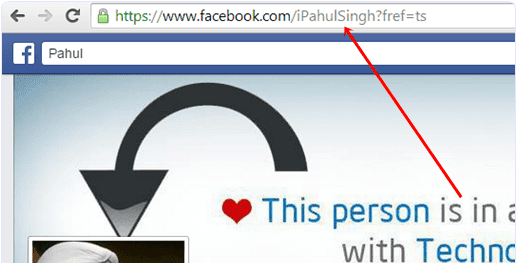
Post a Comment