Hello , Trojans May Harm Your Computers, Hackers use Trojans To remote Control Your Computer They Can stream your Desktop, Stream Your Camera, Even Steal Your Stored passwords And Hack Your Accounts !
So today i'll help you to Remove Trojans From Your Computer And Make It Clean ! And If you want to be a hacker , This Tutorial will be useful for you.
First of all, I will run a trojan On my Computer like you see here :
So first off All let's Open cmd.exe and write " msconfig.exe " this is will show you windows configuration window , go to Startup :
On startup, you will find some checked applications, like utorrent , skype ... but if you find a Strange program Such as what is the case here ( the software which colored with Yellow ) That's mean that you are a slave / bot
So first Of all , we have to uncheck The Trojan from msconfig and click ok then Exit without restart :
Now After Removing The Trojan From Startup, You have to clear trojan Cash , Open Temp Folder If you don't know how to open temp folder just follow this :
Go to " Start Menu " Then To search bar and write " %temp% " it will show you a folder called " Temp " Open It
many trojans use temp path to hide themselves, So After Opening Temp Folder, Search for ".exe" it will show you some executable files , delete them ( don't worry, it's Temp folder ! )
if you got this error message, this is mean that you have a hidden application that works on background ! and probably it's a trojan :-( don't worry ! now we know our trojan name and it's " documents.exe " Remember it and open Task manager :
Go to process And Search For Trojan Name , In our case Trojan Name is " documents.exe " And Click Kill process
Go again to temp folder And Delete trojan Executable file , Normally , the file will be deleted and now your computer is totally clean !
Of course, You wont be a victime of a crazy hacker who want to destroy your computer, but You have to be smart, I'll give you some advises :
- Scan Any software Before Running It
- Download Antivirus Software and update it every time
- Don't Download Fake Hack softwares like " Facehack , Twitter Hack .... " those softwares used to hack your computer
- Be Smart and don't download any software
There is An Arabic proverb Says : " Prevention is better than cure " :-)




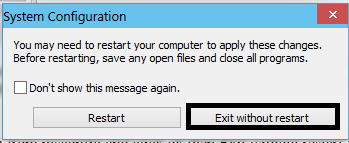


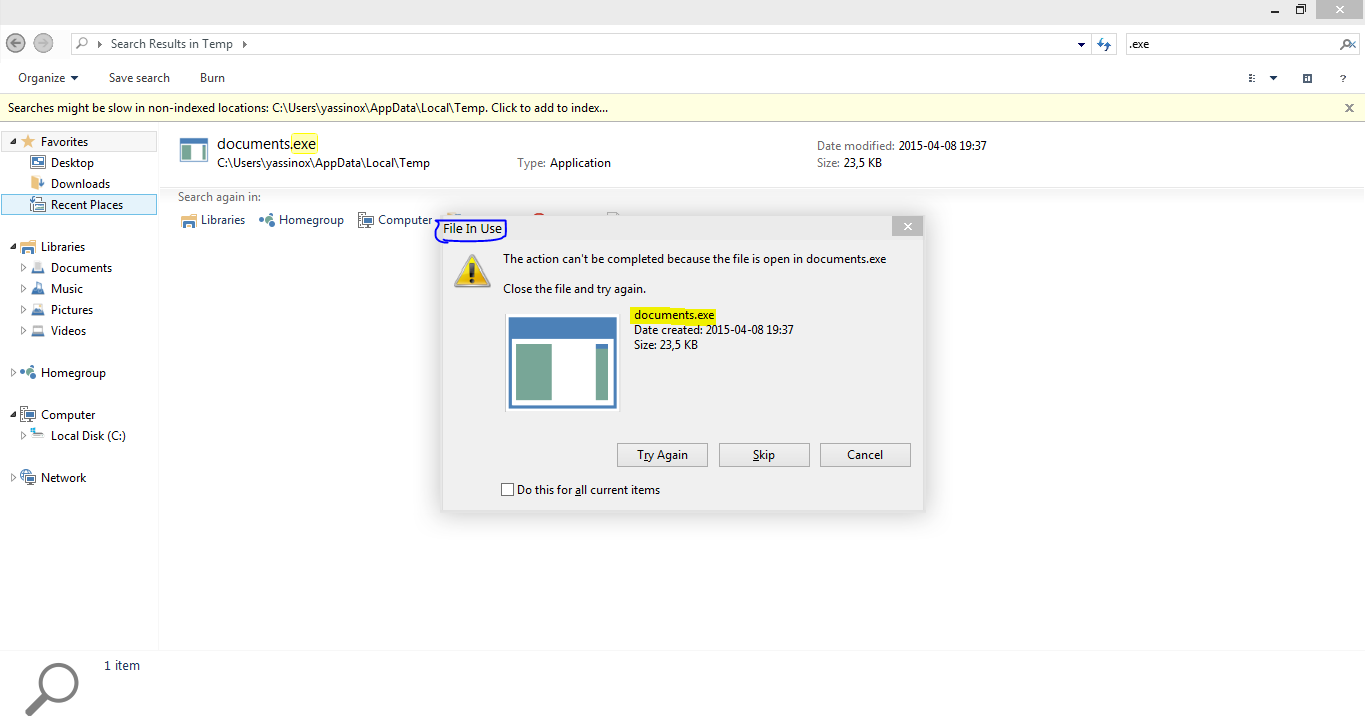
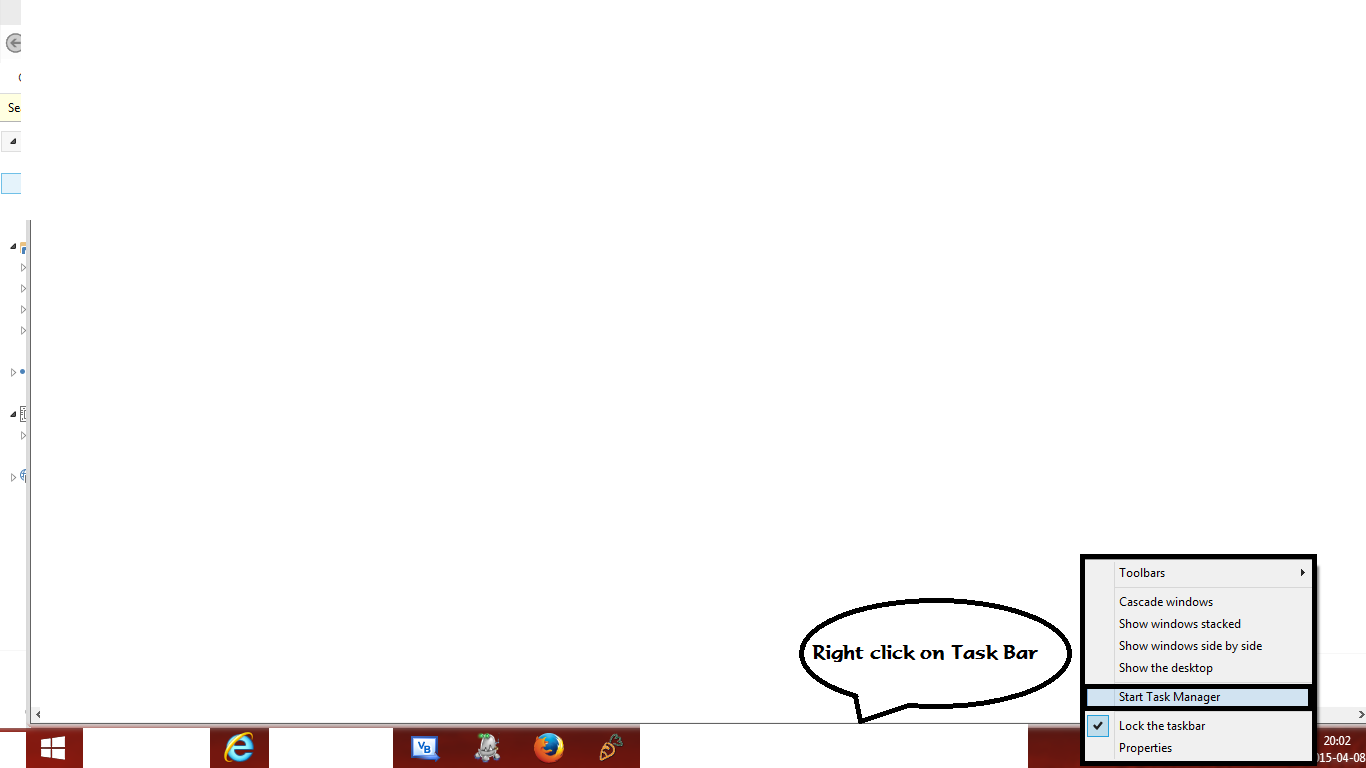

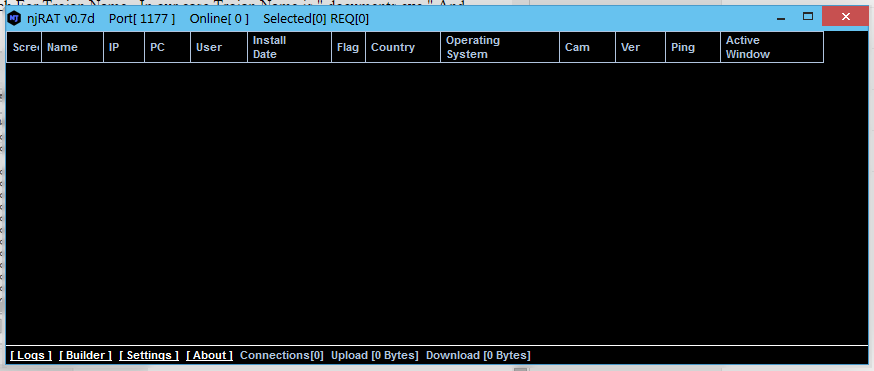
Post a Comment